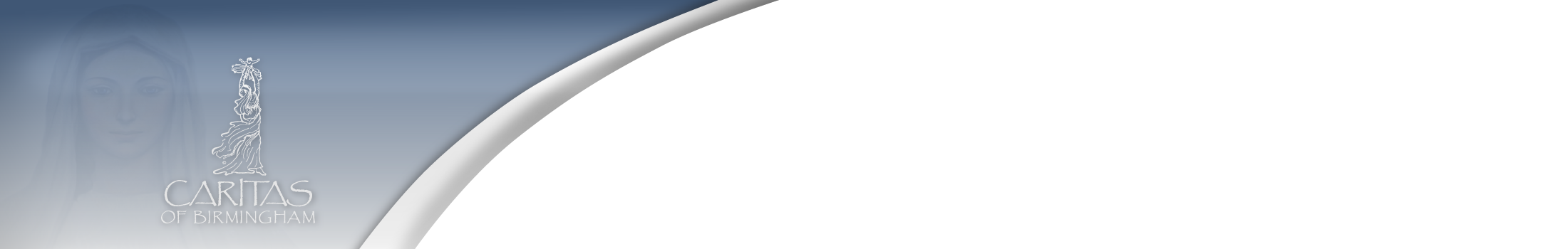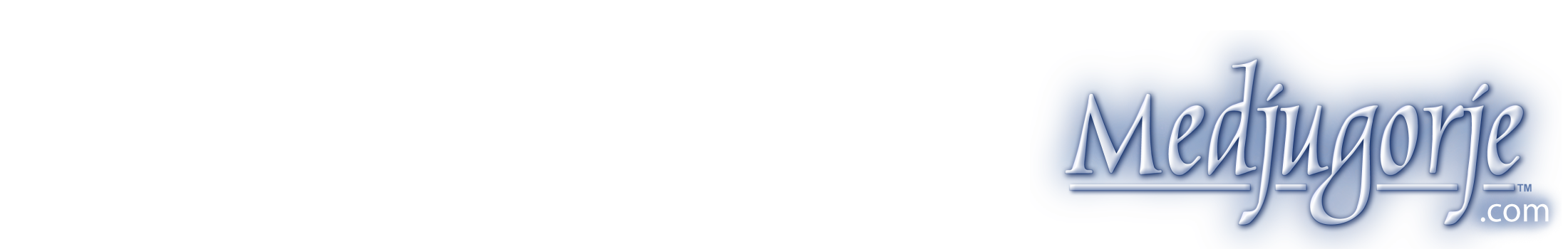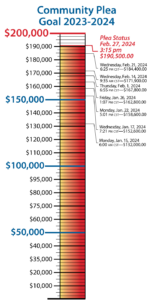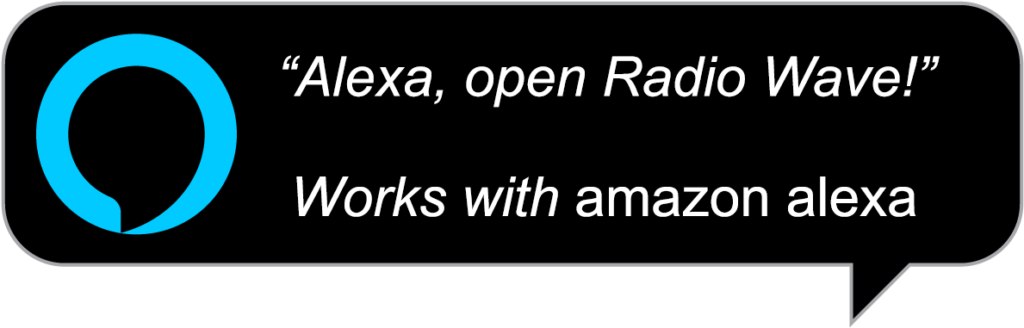ADD MEDJUGORJE MESSAGE TO YOUR SEARCH PROVIDERS
It is now possible to search the messages directly from your browser by installing the medjugorje.com search box on your computer. At any time, wherever you are on the Internet, you can now search Our Lady’s Messages with this new feature!
Installing the Medjugorje Messages Search Box for your Browser is Easy, Fast and FREE!
Steps to install the Medjugorje Search the Messages Box on your Computer
1. Click Here to Install the Search the Messages Box
2. A dialog box opens. Click on ‘Add‘ to finish the install. You can also if you wish check the box that says ‘Make it my default search engine‘ or ‘Start using it right away‘
3. The search the messages box is installed on your browser (Internet Explorer, Firefox, Chrome, Safari, etc.)
To begin searching the messages from your computer make sure the search the messages bar is selected.
– If it is, you search bar (at the top right of your browser) should display ‘Medjugorje Messages‘.
– If it doesn’t, go to the dropdown menu of your search bar and select ‘Medjugorje Messages‘ as shown below.
4. Type your search directly in the search bar of your browser and hit ‘Enter’. You are automatically redirected to the result page on medjugorje.com.